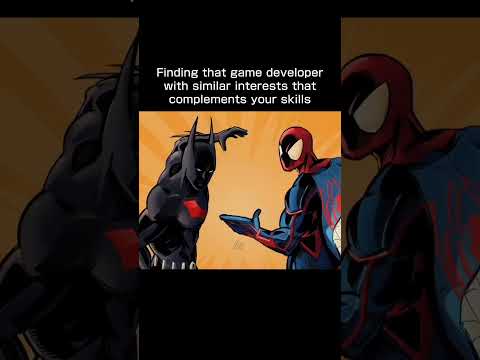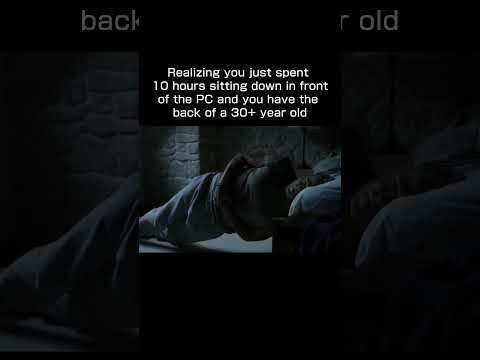How to Make Cinematics in Unreal Engine 5 - Sequencer Tutorial for Beginners
🎮Learn to create a game in Unreal Engine 5: https://www.unfgames.com/action-game
Learn how to create an Environment with a Cinematic here: https://youtu.be/7HbXwRWKdMY
Learn how to create Cinematics in Unreal Engine 5. In this UE5 Beginner Tutorial you will learn how to create a simple shot using Sequencer. You will learn how to create different shots, how to activate VFX and some Camera controls.
Questions? Let us know in the comments!
-------------------------------------------------------------------------------------------------------------
🎓Learning Unreal Engine? Start here with complete tutorials: https://youtube.com/playlist?list=PLGEDpELN0zHDiStehu4bleZ7KVhOaGAUK
🎭Are you creating a game in Unreal Engine? Join our community! https://discord.gg/zdcBWgqGKT
-------------------------------------------------------------------------------------------------------------
Connect with us here:
👦🏽Ram: https://bio.site/ramanand
🤓Mao: https://bio.site/megamaomao
👶🏼Guille: https://www.artstation.com/zorae
-------------------------------------------------------------------------------------------------------------
Get in contact with us here!
https://www.unfgames.com/
https://www.tiktok.com/@unfgames
https://instagram.com/unfgames
https://www.facebook.com/unfgames
https://twitter.com/unfgames
-------------------------------------------------------------------------------------------------------------
*By making a purchase through any of our affiliate links, we receive a very small commission at no extra cost to you. This helps us on our mission to provide quality education to you. Thank you.
Music: Succubus by Alexander Nakarada (www.serpentsoundstudios.com)
Licensed under Creative Commons BY Attribution 4.0 License
https://creativecommons.org/licenses/by/4.0/
Timestamps:
0:00:00 Intro
0:00:29 Setup
0:01:28 Learning the UI
0:04:21 Setting Animations and Cameras
0:11:09 Adjusting the Camera
0:14:13 Setting up the VFX
0:24:52 Camera Fixes
0:26:16 Time Dilation
0:34:10 Adding another Camera
0:45:07 Wrap up
Home
/
Indie Game Developers/
UNF Games/
How to Make Cinematics in Unreal Engine 5 - Sequencer Tutorial for Beginners