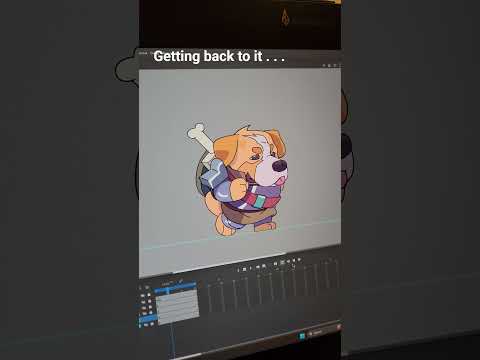Paper ZD - How to create a 2D Character in Unreal Engine 5
This Unreal Engine 5 "how to" video is my first attempt at making a tutorial. It will show you how to set up your character inside UE5.1, as well as how to use Paper ZD. The end goal is to have a simple character with two animation states, which you'll be able to switch between using your controller. While this tutorial might be a bit fast considering all that I am trying to cover in it, I do intend to create future tutorials that go more in depth about specific tools and steps. In the future I will cover things like the interface of the software that I am using, animation tutorials explaining the basics principles of animation, as well as a slower, more in depth look at what code I am using for my own game.
Regardless of positive or constructive feedback, please let me know in the comments what you think. I know there is a lot that I could have done better, but there comes a point in time where you just have to call it done and move on.
Also, for those waiting for another devlog update, don't worry! The update will come within the next week or so. It's been taking me a while, but I am working on it.
- TIMESTAMPS -
00:00 - Intro
00:44 - My Journey into Game Dev
01:11 - Disclaimer
01:14 - General Character Creation Thoughts
02:08 - Drawing Your Character
02:39 - Installing Paper ZD
02:58 - Folders and Blueprints in Unreal
03:40 - Import PNGs and Create Sprites
04:01 - Basic Level and Player Start
04:11 - Setting Up the Character Blueprint
04:50 - Animation Sequences
05:15 - Animation Blueprint
06:17 - Creating the Input Mapping
06:40 - Character Blueprint Code
07:54 - Test Character in Game
08:11 - Outro
- LINKS -
Patreon | https://www.patreon.com/ouvio_
Instagram | https://www.instagram.com/ouvio_art/
Twitch | https://www.twitch.tv/ouvio_
Discord | https://discord.gg/4W6azdbKgC
Merch Store | https://ouvio.ca/