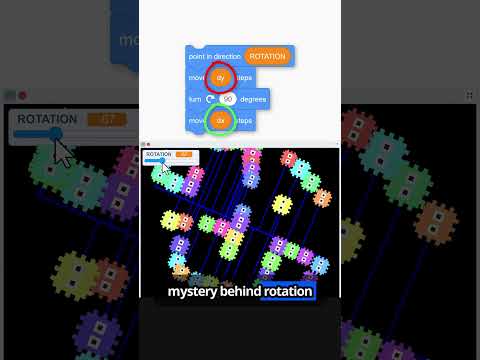TEXT ENGINE #2 | Centering Text & More | Scratch Tutorial
Learn how to center, left and right align text as we code our custom text engine for our amazing Games in Scratch, the block coding website for everyone! Make your games so much more professional with custom a custom font, now perfectly centered. This episode we also learn to measure the length of a string of text, try out a vector font, and make the text dynamically follow the mouse.
👀 Episode 1 - https://youtu.be/BAy0SUnB1J0
👀 Episode 3 - https://youtu.be/oPgUAQ0lzBA
⭐ Support this channel - Join to get access to perks:
https://www.youtube.com/channel/UCawsI_mlmPA7Cfld-qZhBQA/join
💾 Font Resource Websites
Cava's Pixel Resource - https://caveras.net/
Google Fonts - https://fonts.google.com/
✂️ Image / Sprite sheet Splitter
EZGif - https://ezgif.com/sprite-cutter
Google Font to SVG Path - https://danmarshall.github.io/google-font-to-svg-path/
🐱 Scratch
Scratch Font Studio - https://scratch.mit.edu/studios/31906423/
Bitmap Font - https://scratch.mit.edu/projects/716698372/
Sans-Serif Font - https://scratch.mit.edu/projects/717107419/
--------------Video Chapters--------------
0:00 Intro
0:45 Bug Fix – Costume Measuring / Flashing
2:02 Bug Fix – Letter Spacing
4:02 Bug Fix – Handling Unknown Letters
4:51 Make text follow mouse
7:25 Try a different vector font
9:22 How to Centre Text
13:51 Outro