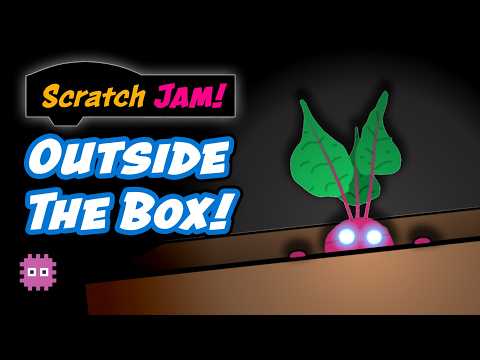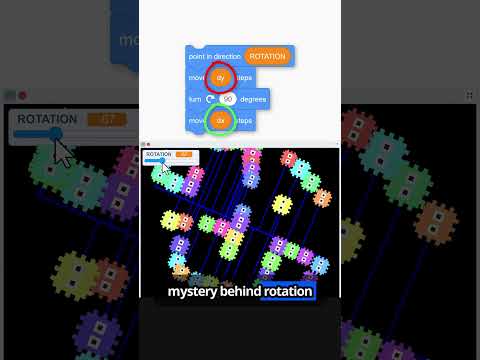RPG Tutorial | Craft your dream Scratch Game | 1. The Player ⛹️
Let's code the best Tile Based RPG in Scratch (in the style of the Legend of Zelda a link to the Past, my dream Scratch Game Tutorial!). If you've followed my devlog, then you'll know what to expect. In this first easy episode I'll teach you how to code the player. We remix the starter asset project, create the basic game loop, player movement with speed normalisation for diagonals, and add player animation with walk cycles. We also get a glimpse of the amazing tile stamping engine that we will begin to build next episode - too cool! Who's with me!!!
👀 Episodes in the series:
Ep.1 - Craft your dream Scratch Game - https://youtu.be/5lof-Nu1VVE
Ep.2 - Infinite Scrolling & Tiles - https://youtu.be/g8xsQx-XkYE
Ep.3 - I AM SPEED - https://youtu.be/uxIH0W4S6LY
⭐ Early Access & other perks - Join the channel Membership:
https://www.youtube.com/channel/UCawsI_mlmPA7Cfld-qZhBQA/join
🐱 Scratch Starter Projects with Assets - Remix this!
https://scratch.mit.edu/projects/725577493/
🐱 Scratch Studio for Your projects
https://scratch.mit.edu/studios/32038156/comments
👀 Related YouTube Videos - Don't miss these!
Devlog e01 - https://youtu.be/KkiEvojtKYc
Devlog e02 - https://youtu.be/py__IVcfhEU
Crazy Cool Joysticks - https://youtu.be/9TK8x2nSMPI
Code a TEXT ENGINE - https://youtu.be/BAy0SUnB1J0
--------------Credits--------------
💾 The BEST pixel artist: o-lobster - https://o-lobster.itch.io/adventure-pack
💾 Awesome Player Character by Vryell - https://opengameart.org/content/tiny-adventure-pack
--------------Video Chapters--------------
0:00 Intro
2:01 What’s in the Asset Starter Project
3:33 Remix and Setup
5:03 Scrolling game – PLAYER X, PLAYER Y
5:59 The Game Loop
8:54 Controls (Keyboard)
12:04 Basic Movement
13:30 Normalising Diagonal Speeds
17:42 Player Costumes & Direction
20:55 Player Animation
24:20 Idle costume
26:07 Outro
Home
/
Indie Game Developers/
griffpatch/
RPG Tutorial | Craft your dream Scratch Game | 1. The Player ⛹️