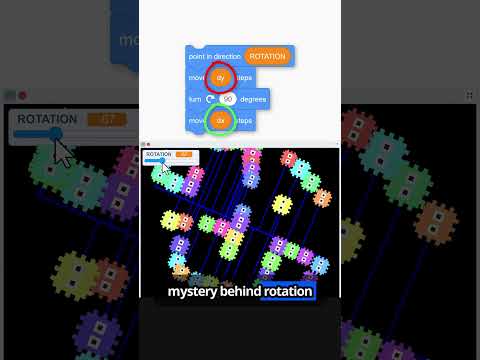Irresistible Title Screens - Scratch Tutorial - Geometry Dash #5
Create a Title Screen for your Scratch Game, featuring an animated Play Button replicating the classic Geometry Dash bounce effect. Also in this episode, add automatic retries after each failed attempt with a attempt counter. #scratch #geometrydash #mainmenu #animation #button
This tutorial is designed to be simple enough coding for beginners, but if you know Scratch, you'll also know that the "sky's the limit" for how far you can take this! - Scratch On guys!
▶ GD Font Generator - https://gdcolon.com/gdfont
🐱 Scratch Studio - https://scratch.mit.edu/studios/33730571/comments
👀 Playlist for this series - https://www.youtube.com/playlist?list=PLy4zsTUHwGJJnoXPSYlKQ15wedqB39W_E
👀 Episode #1 - https://youtu.be/FYZ1bfB1nho
👀 Episode #2 - https://youtu.be/Zjt01j90crc
👀 Episode #3 - https://youtu.be/t6ou3J2swDU
👀 Episode #4 - https://youtu.be/AWq1ZCONokg
👀 Episode #5 - https://youtu.be/xs24-pSdDb4
⭐ Channel membership / Early Access - https://www.youtube.com/channel/UCawsI_mlmPA7Cfld-qZhBQA/join
--------------Video Chapters--------------
0:00 Intro
0:46 Auto Level Restart
1:58 Delete Clones Trick
2:48 Attempt Counter
3:29 Main Menu - Logo
5:27 Green Flag for the Main Menu
6:54 Start Game Button
8:10 Size Button on Hover
9:21 Define Bounce to Size
12:06 Reversing the Bouncing Animation
14:19 Button Click
15:37 Music
16:54 Bring Back the Attempt Counter
17:05 Outro
Home
/
Indie Game Developers/
griffpatch/
Irresistible Title Screens - Scratch Tutorial - Geometry Dash #5