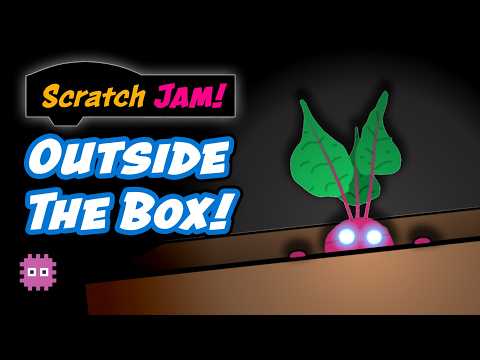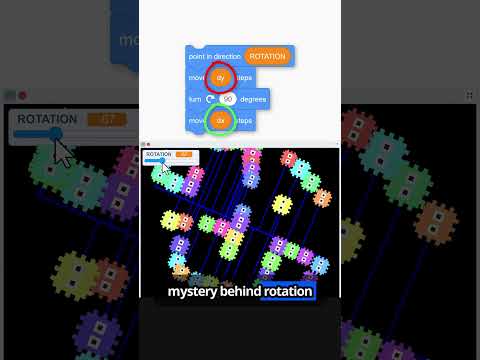EDIT FASTER ⚡ Tile Tracing | Scratch RPG Tutorial #5
Dev logs
17:17
This episode is focused on making editing our RPG games levels much faster - We continue coding our Scratch RGP, introducing split screen scrolling of the level & tile palette, and add the much requested multi-tile asset tracing! We also add an innovative, mouse hover/focus driven keyboard control system for scrolling either the left or right panels using the same keys.
⭐ Early Access and more - Join the channel membership:
https://www.youtube.com/channel/UCawsI_mlmPA7Cfld-qZhBQA/join
👀 Episodes in the series:
Ep.1 - Craft your dream Scratch Game - https://youtu.be/5lof-Nu1VVE
Ep.2 - Infinite Scrolling & Tiles - https://youtu.be/g8xsQx-XkYE
Ep.3 - I AM SPEED - https://youtu.be/uxIH0W4S6LY
Ep. 4 - Build a LEVEL EDITOR in Scratch - https://youtu.be/nvB9chNNl2s
Ep. 5 - Split Screen & Multi Tile Assets - https://youtu.be/dgMlWZEaPek
Ep. 6 - Layers & Onion Skinning - https://youtu.be/wWjot1vJBf0
🐱 Scratch Starter Projects with Assets - Remix this!
https://scratch.mit.edu/projects/725577493/
🐱 Scratch Studio for Your projects
https://scratch.mit.edu/studios/32038156/comments
--------------Video Chapters--------------
0:00 Intro
1:33 Scrolling Palette
3:18 Focus Panel – Deciding which UI element has focus
5:02 Disable Player Motion
6:21 Scrolling the Tile Palette with the keys
7:45 Fencing the scrolling of the palette
9:26 Reducing the Palette scrolling speed
11:01 Tile Tracing using Relative Positioning
16:26 Outro