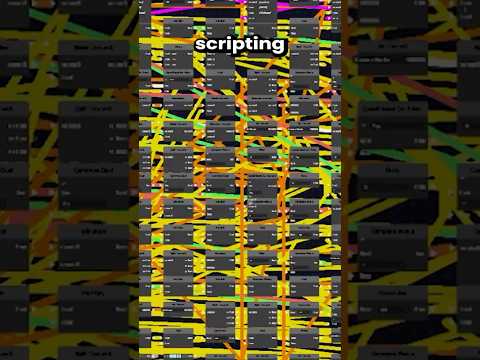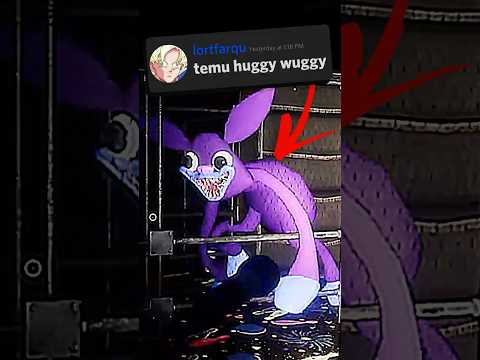Simple Unity Character Customization Tutorial
Character customization is a great way to give players a sense of ownership and individuality over the characters in your game. In contemporary gaming, paid player customization is even the cornerstone on which many free-to-play games are built. In this Unity tutorial, we'll go over how to create a simple player customization menu that allows players to change the body color, face color, eye texture, and mouth texture of their character.
► Socials
Twitter: https://twitter.com/the_real_aia
Discord: https://discord.gg/EqxuvWg
My games: https://aiadev.itch.io/
► Get the Character customization script: https://unicornone.gumroad.com/l/charactercustomizationscript
► Get the custom Dual Texture shader: https://unicornone.gumroad.com/l/dualtextureshader
► How to Create UI in Unity: https://youtu.be/IuuKUaZQiSU
► How to Create Buttons in Unity: https://youtu.be/Dn8fCuaL-RA
► Download Unity 3D: https://on.unity.com/3cbxhXY
For more educational content on video game development, unity tutorials, and c# programming don't forget to subscribe!
Chapters:
0:00 Introduction
0:42 Scene setup
2:17 Creating the c# script
2:50 Setting the namespaces
3:00 Creating the variables
5:44 Assigning variables in the inspector
6:37 Initializing button functions and assigning them to button UI
8:11 Selecting the eye option
10:08 Setting the customization options
11:03 Setting the eyes text and textures
13:09 Mouth customization
13:43 Selecting the color options
11:03 Setting the eyes text and textures
14:40 Setting the face color and text
17:28 Setting the body color and text
18:14 Setting default options at start
20:24 Saving selected options across sessions
21:31 Outro
····················································································
♪
#unity3d #unitytutorial #gamedev